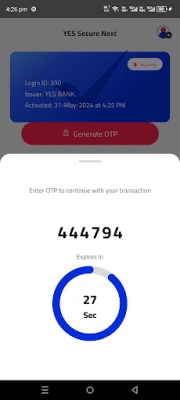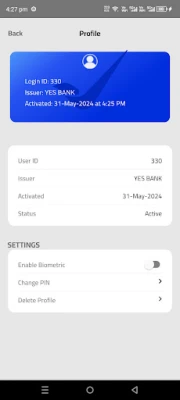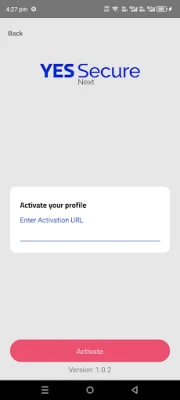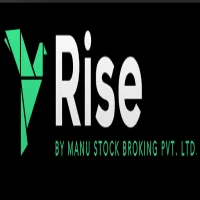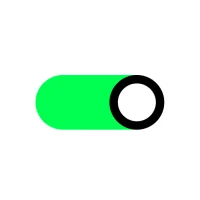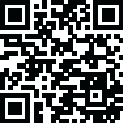
Latest Version
Version
1.0.1
1.0.1
Update
July 10, 2025
July 10, 2025
Developer
YES BANK Limited
YES BANK Limited
Categories
Finance
Finance
Platforms
Android
Android
Downloads
0
0
License
Free
Free
Package Name
com.yesbank.and.yessecurenext
com.yesbank.and.yessecurenext
Report
Report a Problem
Report a Problem
More About YES Secure Next
YES Secure Next app - Generate OTP with ease:
Rule out network dependency for One Time Password (OTP). Generate OTP with YES Secure Next app without mobile network on your mobile device.
Authenticate all your Retail Net Banking transactions with YES Secure Next. It is safe and convenient for frequent travellers and for low/ no mobile network locations.
Register with ease on YES Secure Next app:
1) Login to YES Online (Retail Net Banking) and go to Manage Profile.
2) Select ‘Under Security Preferences’ > ‘Register for YES Secure Next’.
3) Choose the operating system of your device.
4) Set YES Secure Next PIN.
5) Download and activate the application on your mobile device.
6) Verify YES Secure Next by entering the OTP on YES Online.
Important Note:
To activate YES Secure Next app, you need to have Mobile Internet/ Wi-Fi connectivity on your device linked to your registered mobile number with the Bank.
Once YES Secure Next is enabled, you will stop receiving OTP through SMS/IVR.
Authenticate all your Retail Net Banking transactions with YES Secure Next. It is safe and convenient for frequent travellers and for low/ no mobile network locations.
Register with ease on YES Secure Next app:
1) Login to YES Online (Retail Net Banking) and go to Manage Profile.
2) Select ‘Under Security Preferences’ > ‘Register for YES Secure Next’.
3) Choose the operating system of your device.
4) Set YES Secure Next PIN.
5) Download and activate the application on your mobile device.
6) Verify YES Secure Next by entering the OTP on YES Online.
Important Note:
To activate YES Secure Next app, you need to have Mobile Internet/ Wi-Fi connectivity on your device linked to your registered mobile number with the Bank.
Once YES Secure Next is enabled, you will stop receiving OTP through SMS/IVR.
Rate the App
Add Comment & Review
User Reviews
Based on 0 reviews
No reviews added yet.
Comments will not be approved to be posted if they are SPAM, abusive, off-topic, use profanity, contain a personal attack, or promote hate of any kind.
More »










Popular Apps

Midland Business MobileMidland States Bank

MV Master - Photo Video MakerSun Moon Sky

Yes.FitYes.Fit

Surfshark: Secure VPN serviceSurfshark B.V.

Marvel Contest of ChampionsKabam Games, Inc.

MVV-AppMünchner Verkehrs- und Tarifverbund GmbH (MVV)

My Talking Angela 2Outfit7 Limited

Smart Cooler InstallationVision Group Retail

Free Fire: 8th Anniversary!Garena International I

Google News - Daily HeadlinesGoogle LLC
More »










Editor's Choice

Learn JavaScript & Web DevEmbarkX
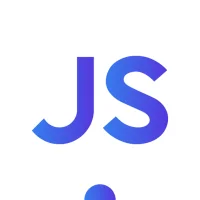
Learn JavaScript: Code CompeteCodynn
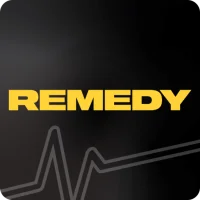
Remedy MDRemedy MD

Remedy - Substance Use TrackerPatryk Domasik

Cancel Subscriptions - SubeeVUNYO

SonderMindSondermind, Inc.

Carl LarssonTENSION

Playa del Carmen Map and WalksGPSmyCity.com, Inc.

Coached by CarmenCBA-Pro1

Agent Hunt – Hitman ShooterHoma